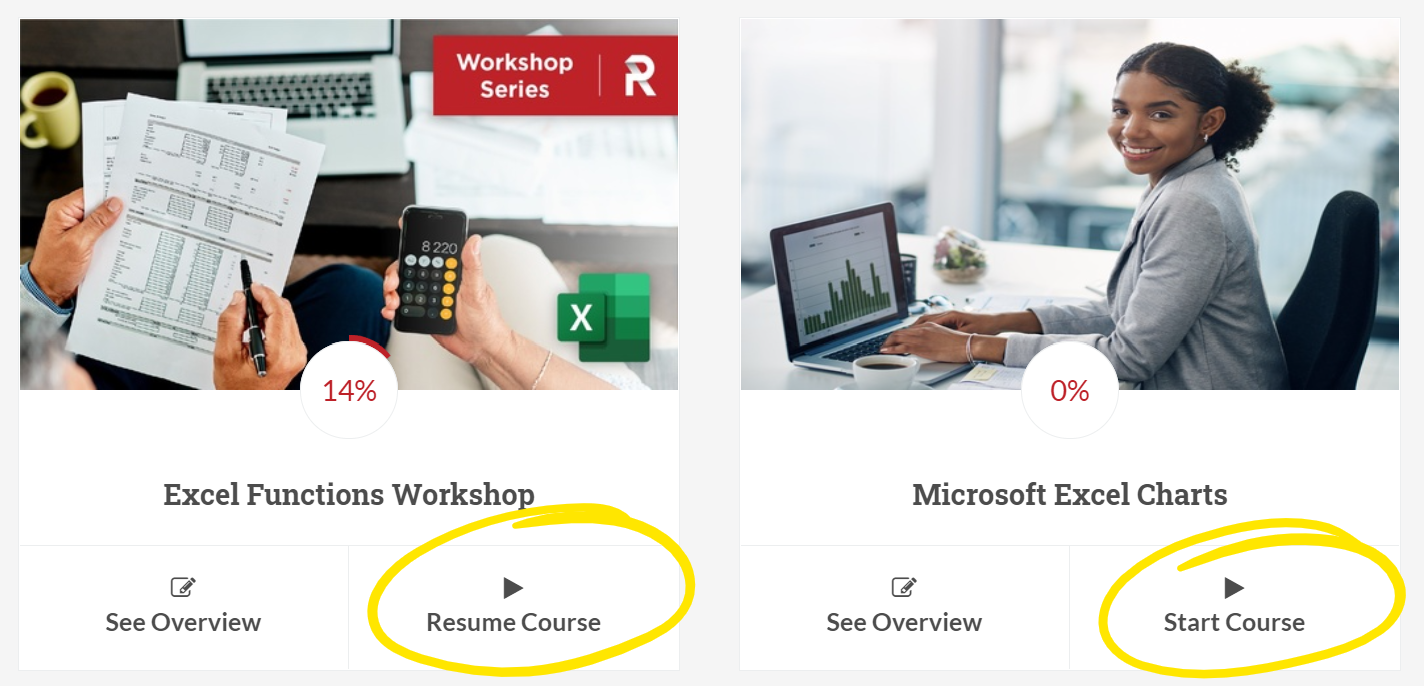Hello!
Accessing RedCape content is easy, if you know how. Follow the steps below to start watching course replays, accessing ebooks, or enjoying other RedCape training materials.
Note: Our system calls everything a 'course' no matter what it is, so don't let that fool you!
If you have trouble after following these steps, email us at [email protected] for support.
Cheers!
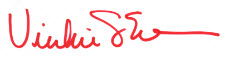
Make sure you are signed into your Thinkific account.
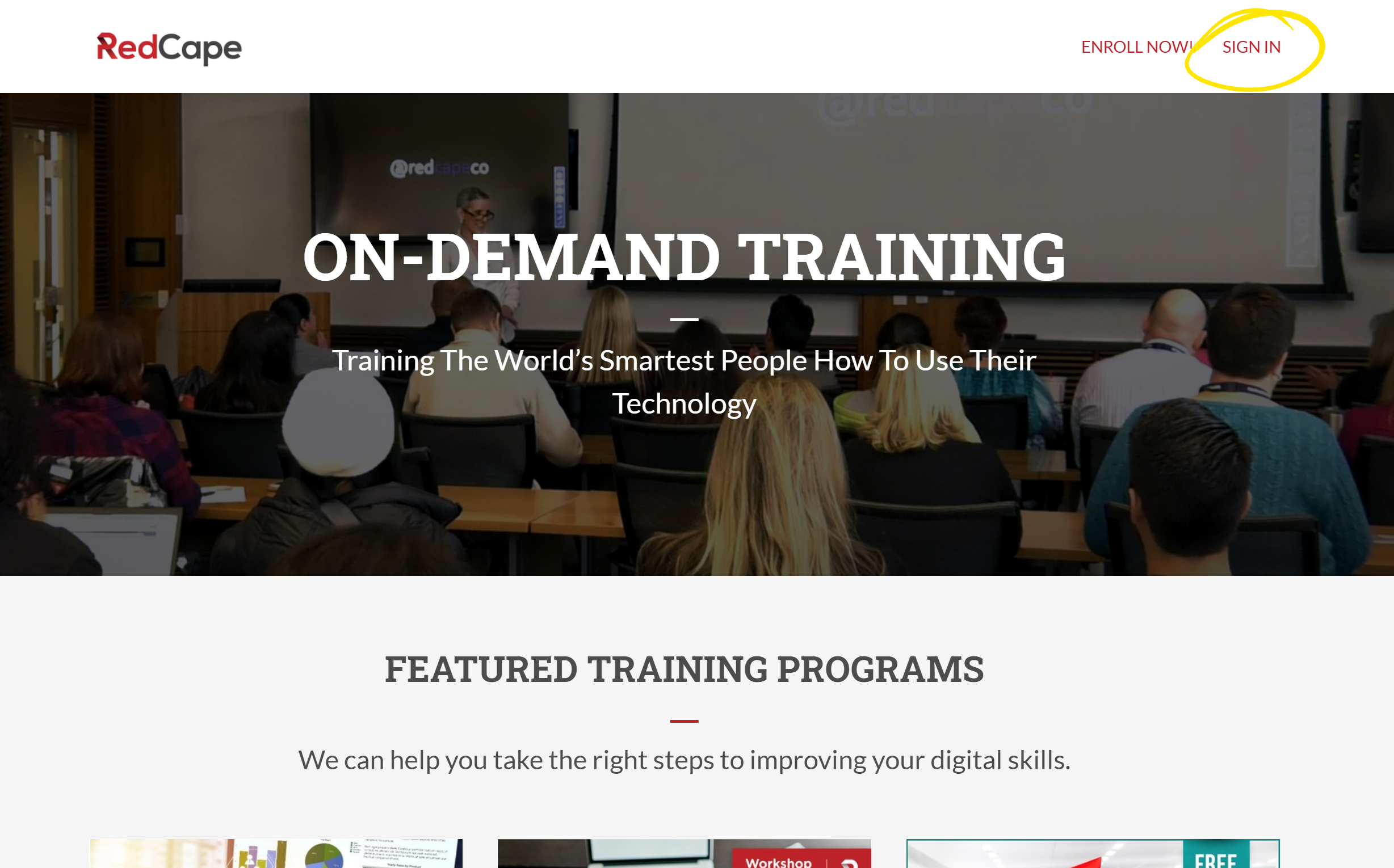
If you do not know your password, click "Forgot Password". Do NOT click "Create a new account". If you create an account for yourself it will not have access to any content.
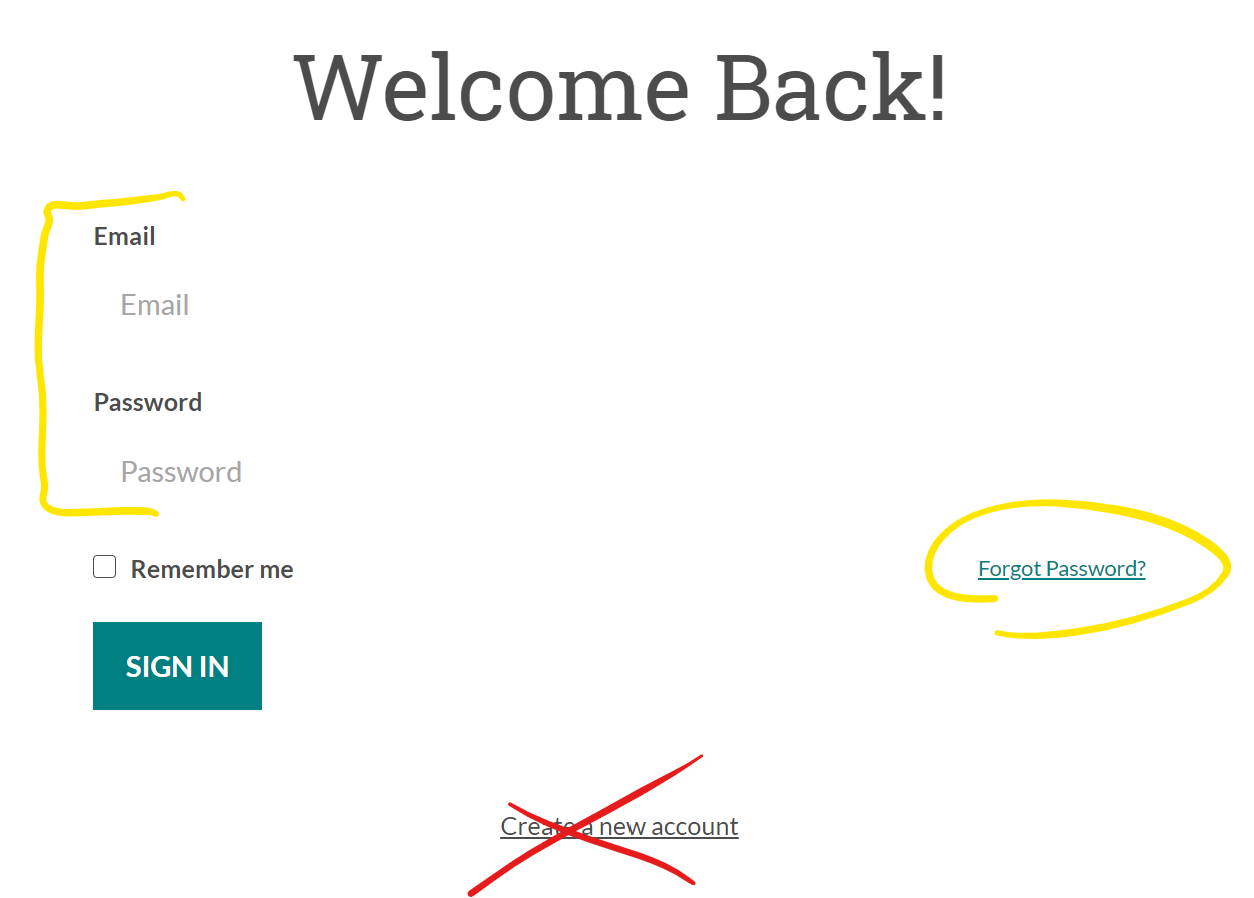
Once you're signed in, navigate to "My Dashboard" to view all content accessible to you.
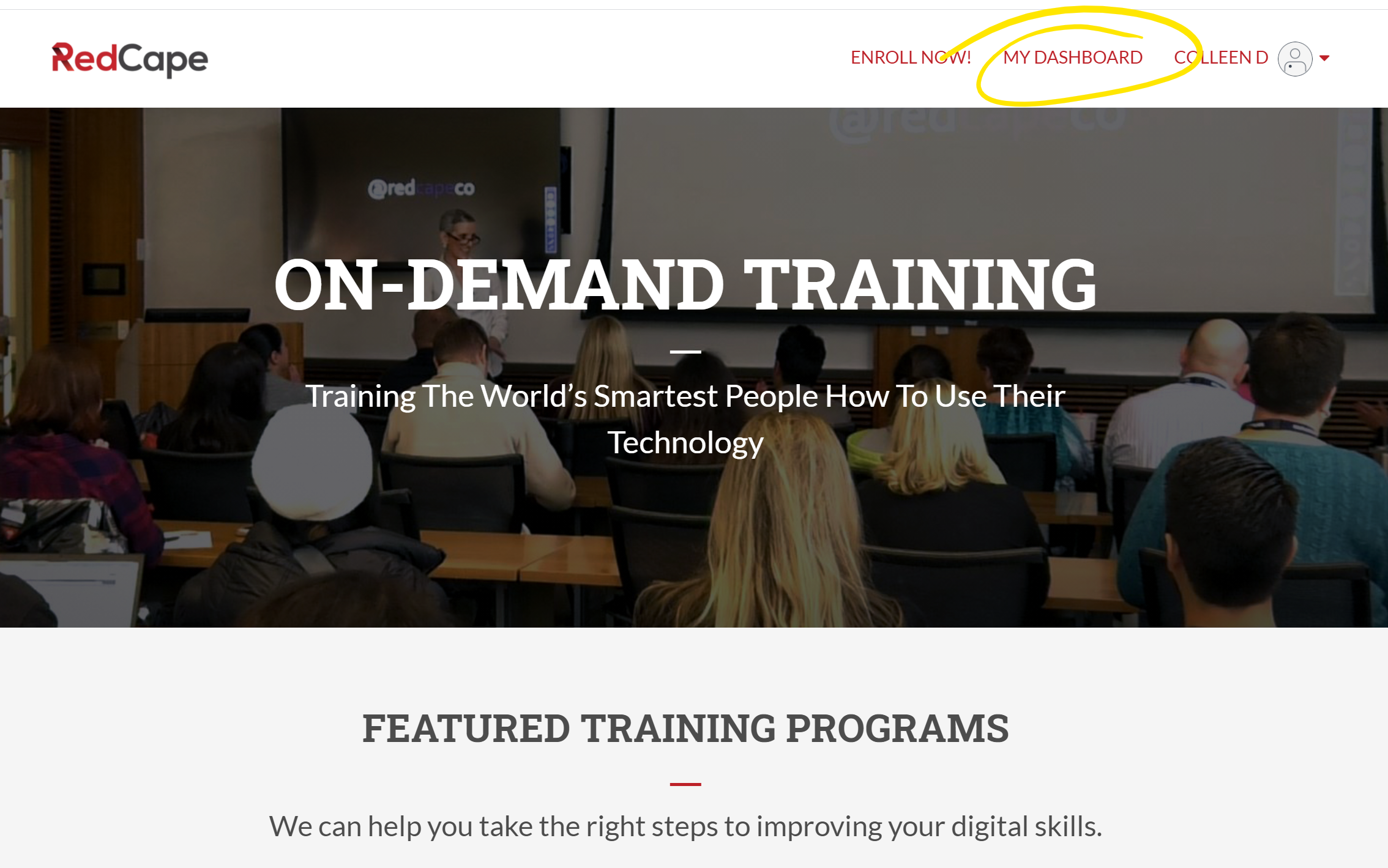
You can locate courses by searching or using the navigation buttons at the bottom of the page.
The courses show up in no particular order. We don't understand why.
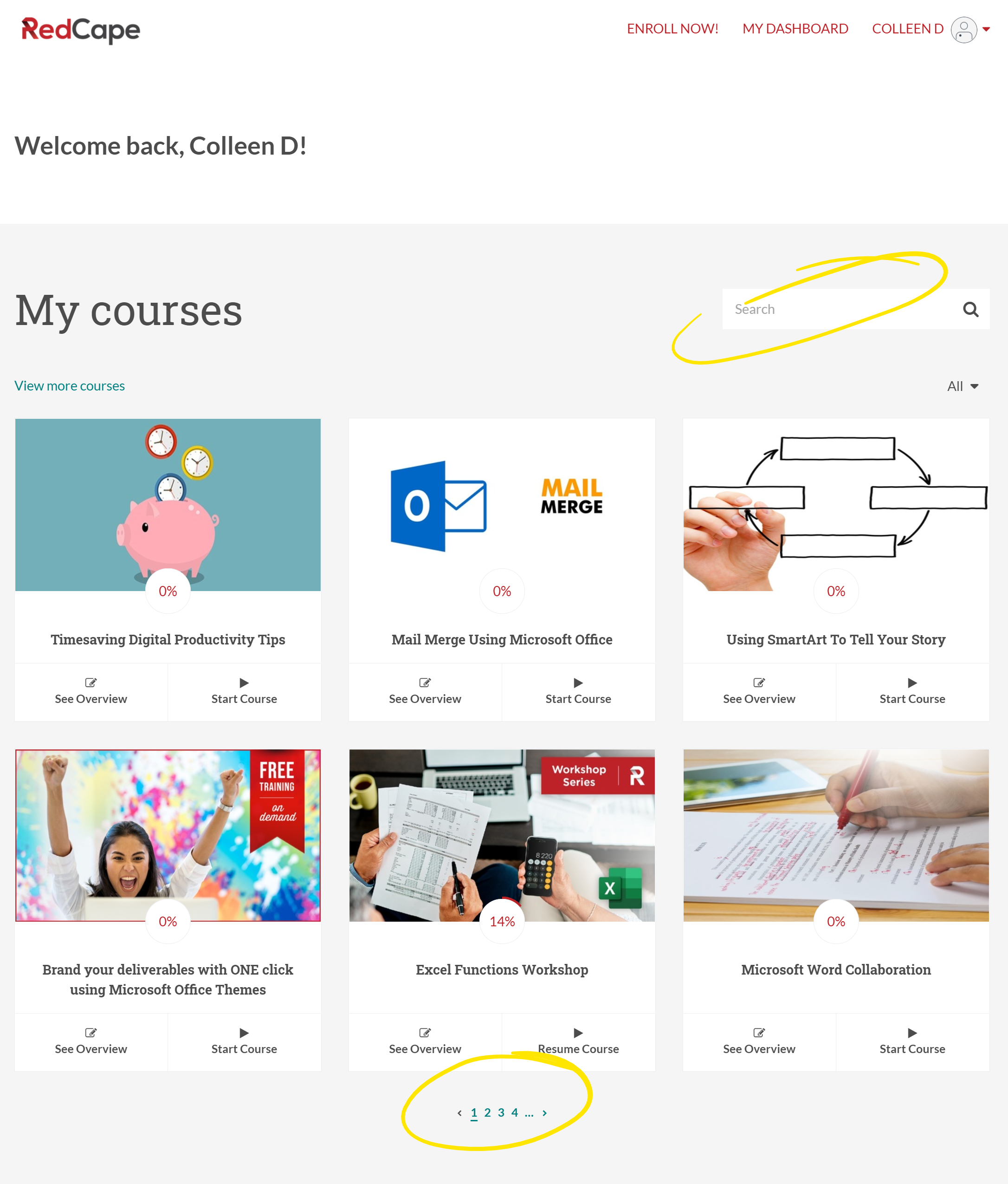
Once you find the content you want to view, click "Start Course" to launch it. If you've started it previously, you'll click "Resume Course".
Clicking "See Overview" will take you to a sales page and the system will not recognize you as having purchased. You can only launch content here, in "My Dashboard".